Screenshots of Google Spreadsheets
Create, view, save, share, edit, and access spreadsheets on the Web with Google Spreadsheets.
For example: I created a spreadsheet of groups and teams in the 2006 Football World Cup.
Click image for a larger view. 
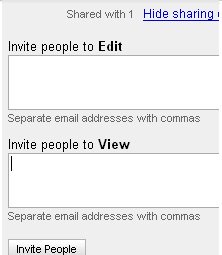 Share the spreadsheet by inviting friends to view or edit the document. See image on the right.
Share the spreadsheet by inviting friends to view or edit the document. See image on the right.
Click the 'Open a spreadsheet' link to open a saved spreadsheet the next time you login to Google Spreadsheets.









<< Home