Image Editing: Photo to Pencil Sketch
Convert a photograph to a pencil sketch with Adobe Photoshop.
1. Open the photograph in Adobe Photoshop
Start -> Programs -> Adobe -> Adobe Photoshop
File -> Open
Note about the image: Aishwarya Rai plays a Roman warrior in her first Hollywood film—The Last Legion. Photo from Rediff.com.
2. Apply the High Pass Filter on the photograph with the radius between 1.5 to 2
pixels.
a. Filter -> Other -> High Pass with Radius set to 1.8 pixels.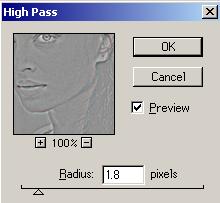
Image with High Pass Filter.
3. Duplicate the layer from Layer -> Duplicate Layer
4. Add a new layer from Layer -> New Layer
5. Set the blending mode of the new layer to Color Dodge
6. Merge the three layers from Image -> Apply Image
a. Choose Merged from the Layer dropdown box.
b. Select Overlay from the Blending dropdown box.
c. Enter Opacity as 100%
d. Click the OK button
Photoshopped Pencil Sketch of Aishwarya Rai. Doesn't she look beautiful in this too?
7. Save the pencil sketch as a .jpeg file from File -> Save a Copy
a. From the Image Options window choose 10 for a high quality image (larger size)
or choose quality as 3 or 4 for a smaller file size.
Read Photoshop tutorials from Pixel2Life and BioRust.com.









<< Home