Friday Fun with Active Desktop
Take a break from work to have a massage.
1. Select the link given below.
http://yourname.ishavingamassage.com/
2. Enter your name in the 'yourname' of the URL.
For example: http://chirayu.ishavingamassage.com/
a. You may write the URL in the following format.
http://word1.word2.word3.word4.ishavingamassage.com/
Enter your favourite quote, something witty, philosophical, unique, special.
http://Change.is.Constant.ishavingamassage.com/
http://yourname.lastname.city.ishavingamassage.com/
3. You may set it as an Active Desktop that shows Web Content.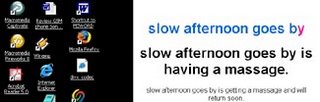 Steps to set 'Your Name Massage' as an Active Desktop.
Steps to set 'Your Name Massage' as an Active Desktop.
Keep a unique message as your active desktop when you're out to lunch at work.
1. Right click on the desktop
2. Select Properties menu item
3. Click the 'Web' tab in the Display Properties window
4. Check (tick mark) the 'Show Web Content on my Active Desktop' checkbox.
5. Click the 'New' button
6. Enter a url as http://yourname.ishavingamassage.com/ in the Location textbox.
For example: Enter http://vijay.ishavingamassage.com/ in the Location textbox.
7. Click OK
8. Click OK in the 'Add Item to Active Desktop' window
9. After the Synchronisation Complete message window closes; click the Apply and OK buttons in the Display Properties window.
10. Click the top of the framed web page on the desktop to view full screen or cover the desktop with the web page and icons.
11. Have Fun with a special message on your desktop
Some more fun:
- Web 2.0 Buzz Words Generator
Take a verb, mash it up with a superfluous adjective and end with a noun that completes the sweeping statement.
How about 'Syndicate invisible Web Atom feeds for folksonomies to drive business from the long tail' - that's a lengthy one :-)
- Generate your own flickr-type logo with the flickr logo generator.









<< Home