What's New in Blogger?
1. Blogger introduces Word Verification for Comments to prevent spamming of Comments section.
Follow these steps to enable Word Verification for Blogger Comments.
- Log in to Blogger
- Select your Blog from the Dashboard
- Click on the Settings tab
- Select the Comments link
- Choose the Show radio button for Comments
- Choose the Yes radio button for Show Word verification for Comments
- Click on the Save Settings button, at the end of the page, to save your settings and enable Word verification for comments from the next post onwards.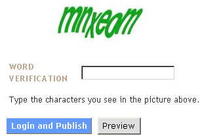
2. A Flag button appears on the Blog Navigation bar at the top of the page. This allows users to monitor web pages they surf and alert Blogger for spam, illegal, objectionable content they come across.
3. Download Blogger for Word and add a Blogger toolbar, which enables blogging from Word. Size: 2 MB, requires Windows XP or 2000 and Word 2000 or higher.
Note: The Comment link on this blog is from Haloscan.









<< Home